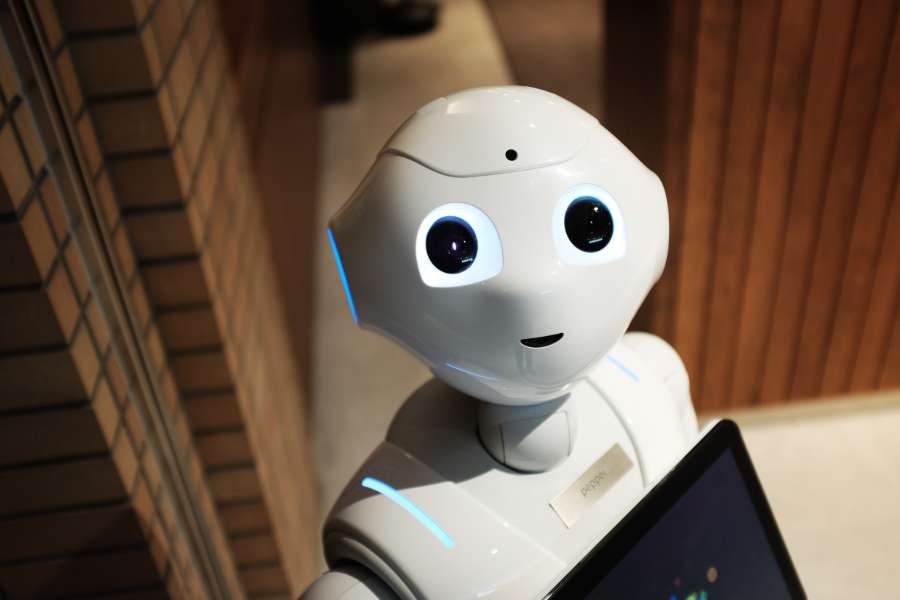You may have started getting a notifications in Google Ads informing you that the suggestions Google makes to optimize your campaigns will be automatically implemented if you take no action on them in 14 days.
You may have even gotten an email notifying you of the fact:

Okay, Google… we’ve got to talk…
Increased Automation to Help Advertisers
Google innovates at a rapid rate. In fact, I’d argue that they occasionally release a product before it’s fully baked. This list of discontinued Google products gets ever longer, but such is the price a company pays for rapid innovation. Some of the products are very successful–Google Drive–and others not. cough Google Wave cough.
Google innovation extends beyond standalone products. Much of their innovation is tucked inside already existing products such as Google Ads. These are background implementations of new features in an effort to make the products better.
Again, some of these are not fully baked. Lest we remember the way they neutered Keyword Planner last year, only to recently announce new features that were really just the features they took away last year… oh, never mind.…
My point is that inside of Google Ads they are trying to automate the running of some campaigns and campaign features using machine learning. (I’ll dissect the value of this in more detail in another post.) But their recent foray into this is the auto implementation of campaign recommendations.

You can see all the changes Google is suggesting for your Ads campaign by navigating to the recommendations tab. Some of the recommendations are pretty smart and insightful. Sometimes it does bubble an item up that you should pay attention to. Like duplicate keywords.
My Issue with Google’s Automatic Implementation of Ad Recommendations
Google bubbling up information for you to consider is not a bad idea. Sometimes it is insightful and pulls up a nugget in your campaign you may miss. But my issue is that Google automatically implements the recommendations after 14 days, unless you dismiss them.
No, just no.
As an agency, we use a platform to connect to all our clients Google Ads accounts via API to run and manage them. In short, we never go to the recommendations tab because we are rarely ever directly logged into the Google Ads interface. Or, if you use Google Ads Editor—their desktop software to interface with your campaigns—you also do not see the items that would be in the recommendations tab.
So, you could easily have items automatically enacted on your campaigns that you are not aware of. The robot overlords will start trying to help you, whether you are paying attention or not.
Turning Off the Automatic Ad Suggestions
Luckily, Google allows you to disable their “kindness.” I could go on and on about how this feature should not be automatically enabled, but let’s stay focused on our–how to turn that thing off.
Step 1: Login to Google Ads, and click on All Campaigns.
Step 2: Click on the Account Settings tab in the top middle of your screen.

Step 3: From there, you will see your account options. Look down at the last one: Ad Suggestions. Click the radio button that says: Don’t automatically apply ad suggestions.

Step 4: Enjoy having full control of your ad campaign again.
To be clear, Google will still provide campaign recommendations. But by following the directions above, it will no longer automatically implement them on your behalf.
Happy campaigning!