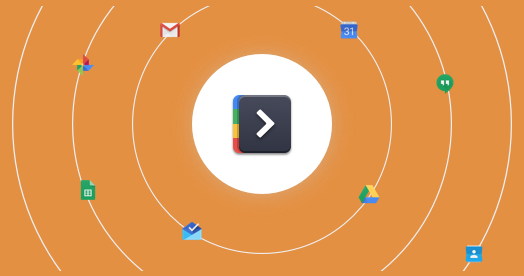Shift
Review of Shift, the All-In-One Email and App Account Manager
If you’re like me, you have a ton of different gmail accounts that you need to keep track of. Whether it’s work, personal, or anything in between, it can be a pain to constantly have to log in and out of each one. It’s easier on a mobile device, but on desktop you can’t seamlessly stay logged in to multiple Google accounts. Shift claims to have solved that problem.
Being a digital agency, we have to manage lots of Google accounts. This is common in agency life, as we have a lot of things to log into and email we need to keep on top of. But having more than one email account is not uncommon for anyone now, whether its for professional reasons, like ours, or for personal reasons.
Shift originally started as a desktop application to pull in all your emails accounts into a single, easy to navigate dashboard. Recently they have expanded to connect to a variety of other apps and platforms that you may use commonly.
Let’s see how well it works.
What is Shift?
Shift is a desktop application that allows you to quickly pivot to various email accounts or apps. According to their site, “Shift is the desktop app for streamlining and collaborating across accounts and workflows.”
We are going to check that our real world, digital agency life and see how it works.
Shift Pricing Plans
As of this writing, Shirt offers 3 pricing tiers, which depend on the features you’ll have access to. What is nice is that tier 1 — their “basic” tier — is free forever. So you can try Shift without the pressure of a limited trial. You can download shift and use it to access two email accounts (Gmail, GSuite, Outlook, Office 365) and one application (think Asana, Slack, Instagram, etc). It will add a “Sent with Shift” to the bottom of each email, however.
The other two pricing plans add in a lot more functionality. The “Advanced” tier ($119 per year, as of this writing) allows you to connect to an unlimited number of email accounts, and an unlimited number of applications.
The “Team” pricing plan is $199 per year, per user, and includes everything in the “Advanced” tier, but adds in collaboration tools.
With Shift, you can manage many email accounts from a single dashboard
Shift saves us time every day, but mostly saves us from frustration. It pulls all our Gmail accounts, calendars and Google drives into a single interface. We can easily toggle between each Google account quickly to see the email for that account, the calendar, the drive, etc. No more logging out and logging back in via browser windows. With it, I can quickly see all my email for each account, send and receive with ease. Then I can click a tab, and go to another acount quickly, and repeat the process. The interface is the familiar Gmail interface so there was nothing new to learn.
This program saves time and frustration every day.
Manage Multiple Accounts
Switch between all of your Mail, Calendar & Drive accounts, with just one click!
Declutter your Desktop
Shift is a clean solution to the mess. Say goodbye to the multiple tab, logging-in-logging-out nightmare!
Enable Native Notifications
Customize native notifications, or auto-mute them when you’re in meetings!
The frustration of logging in and out of various Google Accounts is frustrating. Maybe it doesn’t take too long, but minutes ad up, especially if you just want to see if that one confirmation email came in. And if it hasn’t, repeating the process later. With Shift, that’s a thing of the past. All Google Accounts are accessible, all the time, with notifications from each one.
Shift Support
On one occasion, we did have to contact support. They had double charged my credit card by accident. A quick email to support and it was resolved quickly. I’ve not had to contact them outside of that, but I was impressed that they were able to respond within the day and get my issue resolved.